
After months of rumours, Apple’s new, subtly redesigned 16-inch MacBook Pro is finally here.
The most significant takeaway from my roughly 20 hours with the 16-inch MacBook Pro is the beleaguered ‘Butterfly keyboard’ featured in Apple’s laptops for the past few years will likely be slowly phased out.
The tech giant might not have said it outright, but the fact that its highest-end laptop now features a scissor key design that is different from every other device in the MacBook line, leaves the current MacBook Air and 13-inch MacBook Pro in a state of limbo.

It’s likely the keyboard as well as the 16-inch MacBook Pro’s other new features like the physical ‘Escape’ key and the Touch ID button that’s now separated from the rest of the Touch Bar will eventually make their way to Apple’s other laptops. Alongside display, audio and thermal improvements
The big question though, is when? The current state of Apple’s laptop lineup also makes the 13-inch MacBook Pro and MacBook Air difficult to recommend right now.
But, on to the new 16-inch MacBook Pro.
Apple listened

My main takeaway from my time with the MacBook Pro is that Apple listened to the many criticisms and complaints surrounding the 2016 redesign of its ‘Pro’ laptop line.
First, the ‘Escape,’ or ‘esc,’ key is no longer attached to the Touch Bar, which will be good news to anyone still mourning the death of the 13-inch MacBook Pro that didn’t include a Touch Bar. As you likely guessed already, there unfortunately isn’t an option to purchase a 16-inch MacBook without a Touch Bar. It seems despite a mixed response to the Touch Bar since its launch, Apple is sticking with the touch-sensitive strip.
The laptop also still sports four USB-C Thunderbolt 3 ports, and not a mix of USB-C and USB-A like Microsoft’s recently released Surface Laptop 3. Since USB-C is far more common than it was a few years ago, this is less of an issue now. Still, it would have been great to see Apple genuinely listen to its most vocal users and at least add one USB-A port to the new 16-inch MacBook Pro, along with a built-in SD card slot.
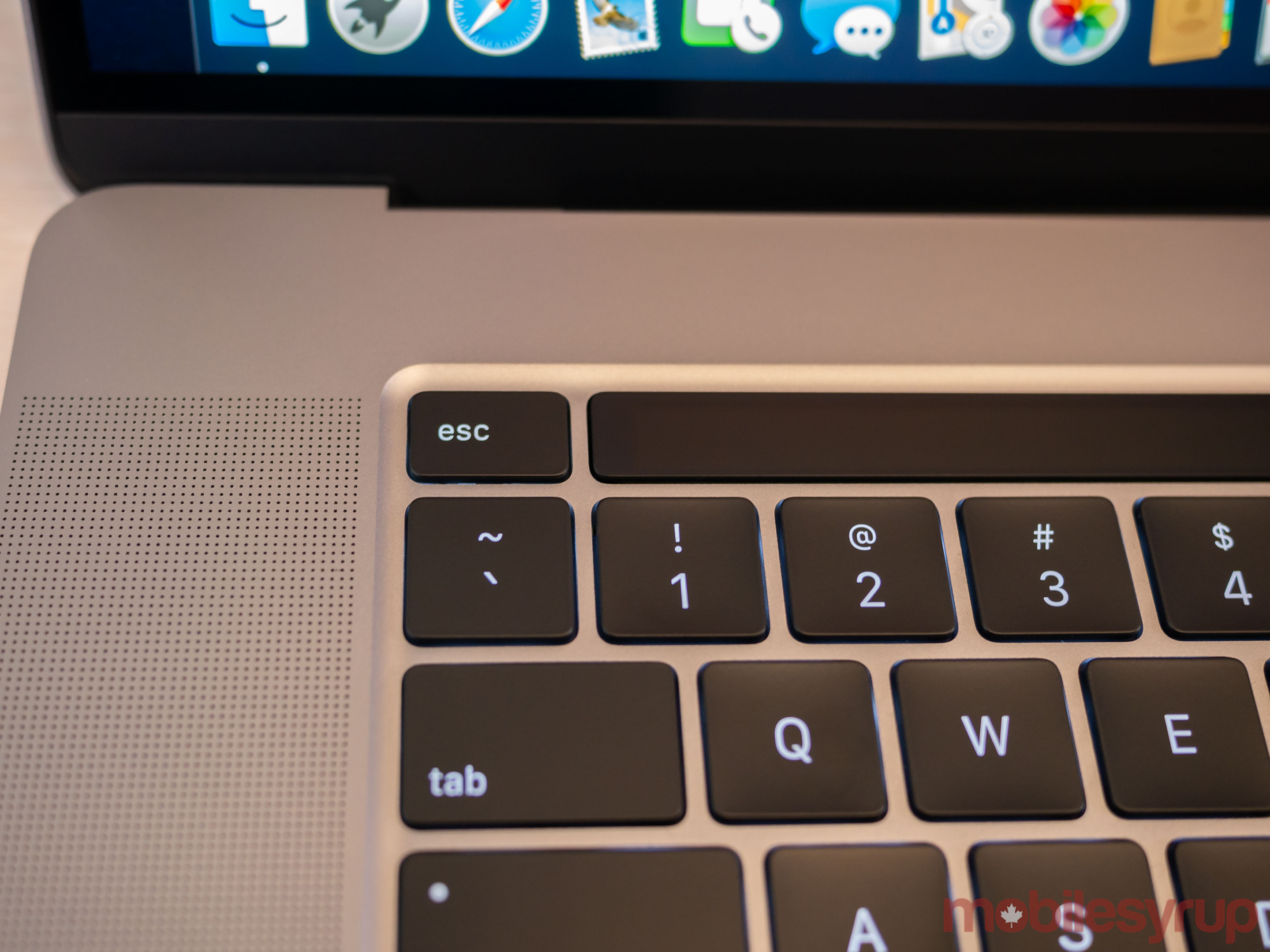
Other changes include reducing bezels by 25 percent on the top and 34 percent on the side, resulting in the 16-inch screen fitting in a body only slightly larger than the 15-inch MacBook Pro. The 16-inch Pro features a resolution of 3072 x 1920 pixels, amounting to a pixel density of 226ppi, and 5.9 million pixels in total. The display’s refresh rate is also now adjustable, which is an excellent feature for video editors but not functionality I’d likely ever find myself using.
During my time with the laptop, I found the display looked identical to the current 15-inch MacBook Pro despite the new P3 wide colour gamut, though the minimized bezels and the slightly larger 16-inch display results in a more immersive viewing experience. Overall, the screen is impressive. Colours are vibrant, brightness still hits 500 nits, and in general, the display remains one of the best laptop screens out there.
That said, it would have been nice to see Apple push pixel density to full 4K given how it’s positioning this new 16-inch Pro as its top-tier laptop. Of course, this would have been a significant hit to battery life. While Apple has bumped the laptop’s battery up to a 100-watt-hour power source, battery life still measures in at 11 hours, according to the company.

In practice, I’d say battery life is identical to the 15-inch MacBook Pro and very similar to my experience with the 13-inch laptop. During my time with the device, I wrote this story, edited photos, watched video and ran benchmark tests.
The first time I needed to charge the new 16-inch MacBook Pro was after spending roughly four hours and 15 minutes with the laptop. Others may be able to get more battery life out of the 16-inch Pro, but this will depend on what you use the laptop for daily.
It’s also worth mentioning the 16-inch MacBook Pro’s power adapter now delivers 96 watts of power.
Say goodbye to the Butterfly keyboard

The most noteworthy change to the new 15-inch MacBook is the laptop’s redesigned keyboard.
While I never had a significant issue with how the Butterfly keyboard felt beyond its reliability problems, it’s going to be difficult to go back to using it. Apple’s new scissor switch is an excellent mix of a classic keyboard, coupled with my favourite aspects of the Butterfly mechanism, including reduced key travel coming in at 1mm.
Given I’ve only spent a brief amount of time with the laptop, I can’t say with certainty if the design flaw in the first, second and third-generation Butterfly keyboard has been fixed. We won’t know for sure until the redesigned keyboard is out in the wild. With all this in mind, it’s important to note the new 16-inch MacBook Pro is not part of Apple’s current keyboard replacement program.

Apple says the keyboard included in the 16-inch MacBook Pro features the same technology found in the Magic Keyboard that comes with the new iMac and iMac Pro. The keys don’t feel entirely identical to the Magic Keyboard, but they’re very similar. Presses are more satisfying, especially if you’re fond of key travel. The keyboard is also overall quieter than both the Magic Keyboard and the Butterfly mechanism, though keys still have a pronounced, but muffled “clack” to them I wish wasn’t there.
The keys also feel stable and don’t wobble when rapidly typing thanks to Apple’s new rubber dome that sits above the scissor switch. In general, I like the new keyboard and think this is the direction Apple needs to move towards given the rampant issues the Butterfly keyboard has experienced over the years.
In a way, completely switching out the mechanism behind the keyboard is an uncharacteristic move on Apple’s part because it is an admission it just couldn’t get the Butterfly keyboard to work reliably. I can’t help but assume this seemingly abrupt decision to ditch the Butterfly mechanism is somehow related to Jony Ive, Apple’s chief design officer, recently leaving the company.

There are other changes to the keyboard, as well. The ‘Escape’ key is now physical, which is an excellent move on Apple’s part, and the Touch ID fingerprint scanner is separated from the Touch Bar and features a matte finish. In fact, the matte finish on the entire keyboard seems to resist grease more than its predecessor, though after a few hours of use, I still noticed smudges on frequently used keys. The keyboard also now features an inverted-T arrangement for the arrow keys that make them easier to use.
There are other improvements as well, including a new six-speaker design that mounts dual woofers back to back. This results in the deepest bass I’ve ever heard from a laptop. The vibrations that distort sound you’d typically find in a laptop that features a lot of bass have also nearly been cancelled out as a result of the woofer placement.
The 16-inch MacBook Pro’s built-in mic has also been upgraded with an improved signal-to-noise-ratio. While Apple claims the mic rivals studio-quality microphones, I’d say it’s more in-line with matching the capabilities of an external Blue Yeti USB mic. Overall, the mic’s hiss has been reduced by 40 percent compared to the 15-inch MacBook Pro, according to Apple.
Everything else

Along with subtle design changes, there are also several minor upgrades under the hood of the new 16-inch MacBook Pro.
The laptop features Intel’s latest hexa-core Core i7 and octa-core i9 processors with Turbo Boost speeds of up to 5.0GHz, resulting in what Apple says is performance faster than the highest-end quad-core 15-inch MacBook Pro.
Graphics card wise, the laptop features AMD’s Radeon Pro 5000M series with a configuration that allows for up to 8GB of VRAM. There are also new 64GB DDR4 and 8TB storage options. Apple claims the new 16-inch Pro is the only laptop available to offer an internal 8TB storage option.

The 16-inch Pro’s thermal architecture has been revamped to include a redesigned heat pipe and 20 percent more effective fans, likely to prevent YouTubers from placing the i9 version in a fridge again.
The 16-inch MacBook Pro I briefly tested out featured a 2.3GHz octa-core Intel i9 processor, 16GB of DDR4 RAM, an AMD Radeon Pro 5500 4GB, coupled with an Intel UHD Graphics 630 with 1,536MB.
During my brief time with the laptop, I played a few Apple Arcade titles, watched Apple TV+ content (Apple TV+’ See is still way better than I expected), wrote this story and edited photos of the 16-inch MacBook Pro with both Adobe’s Photoshop CC and Lightroom CC. I didn’t experience any instances of slow down, which should be expected given the new MacBook Pro’s power and price.
For context, I also ran Geekbench, with the laptop hitting a single-core score of 1,013 and a multi-score score of 6349. I don’t place much stock in benchmarking apps because I’ve always felt a device’s real-world performance is what truly counts.
When is the scissor keyboard coming to the rest of the MacBook line?

Make no mistake, the 16-inch MacBook Pro feels huge and remains rather heavy, coming in at a sizable 4.3lbs and 16.2mm thick. It’s so big that this isn’t the laptop I see myself using daily because I wouldn’t want to lug it between the MobileSyrup office and my home.
It’s obvious all of the 16-inch MacBook Pro’s design changes, including the separate ‘Escape Key’ and Touch ID scanner, reduced bezels and, most importantly, revamped keyboard, will make their way to the rest of the MacBook line. What remains unclear is precisely when this will happen.
I’m far more interested in the inevitable revamped 13-inch MacBook Pro than the new 16-inch iteration, so I’m hoping that after the holiday season these subtle but very welcome changes trickle down to the rest of the MacBook line.

Apple is also releasing a 16-inch leather sleeve for the new 16-inch MacBook Pro.
The new 16-inch MacBook Pro MacBook Pro starts at $2,999 CAD is available now.
MobileSyrup may earn a commission from purchases made via our links, which helps fund the journalism we provide free on our website. These links do not influence our editorial content. Support us here.


